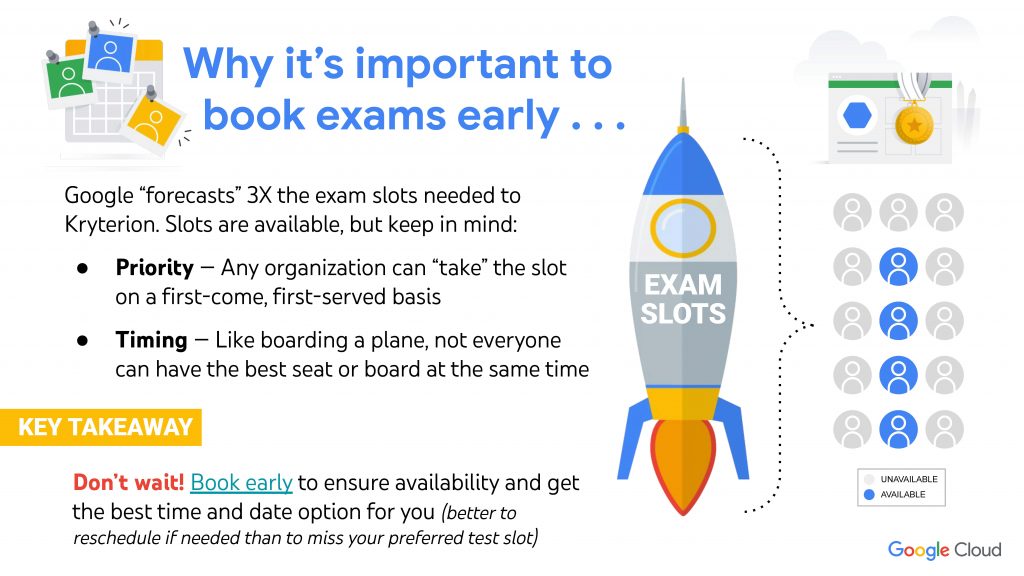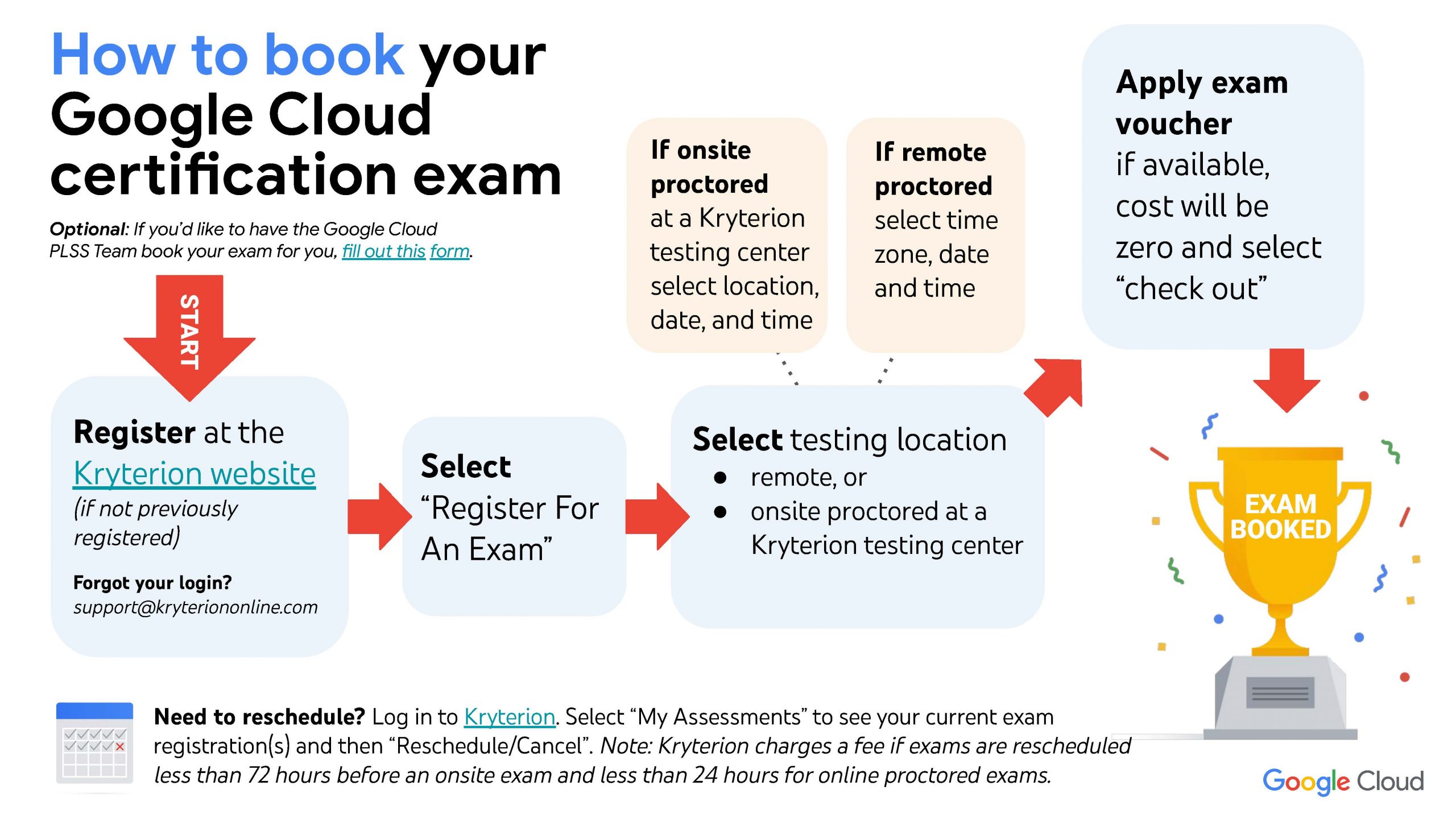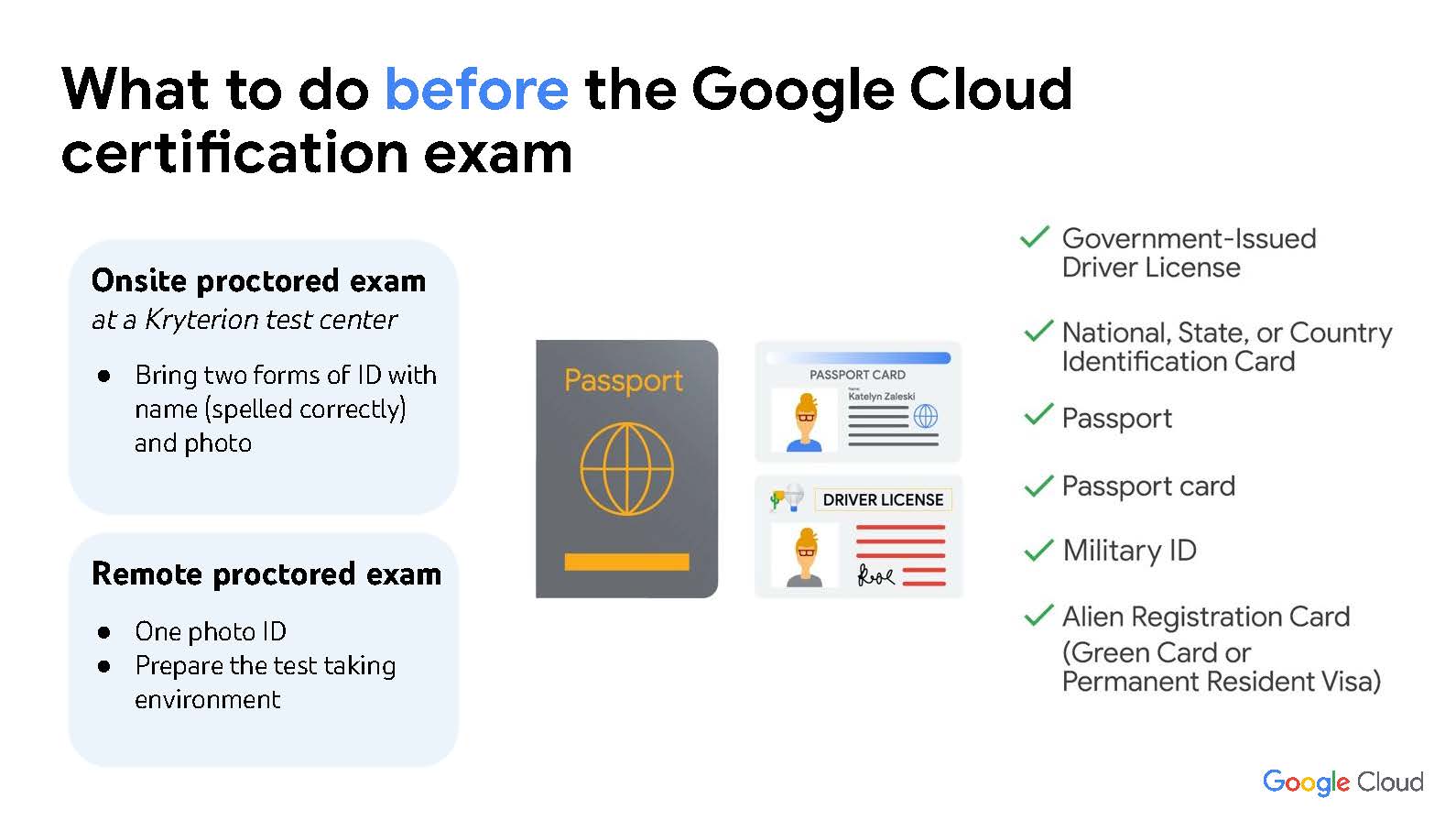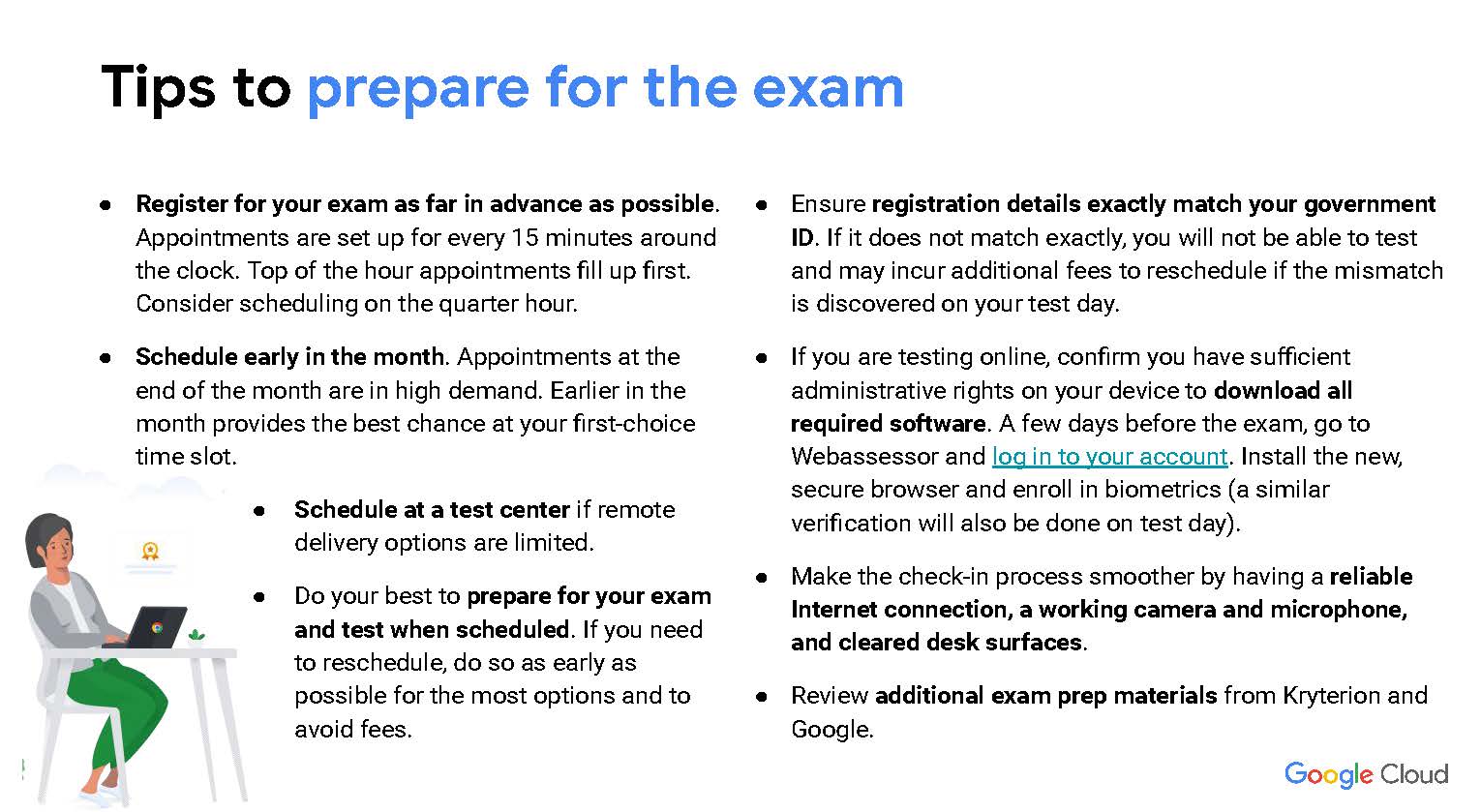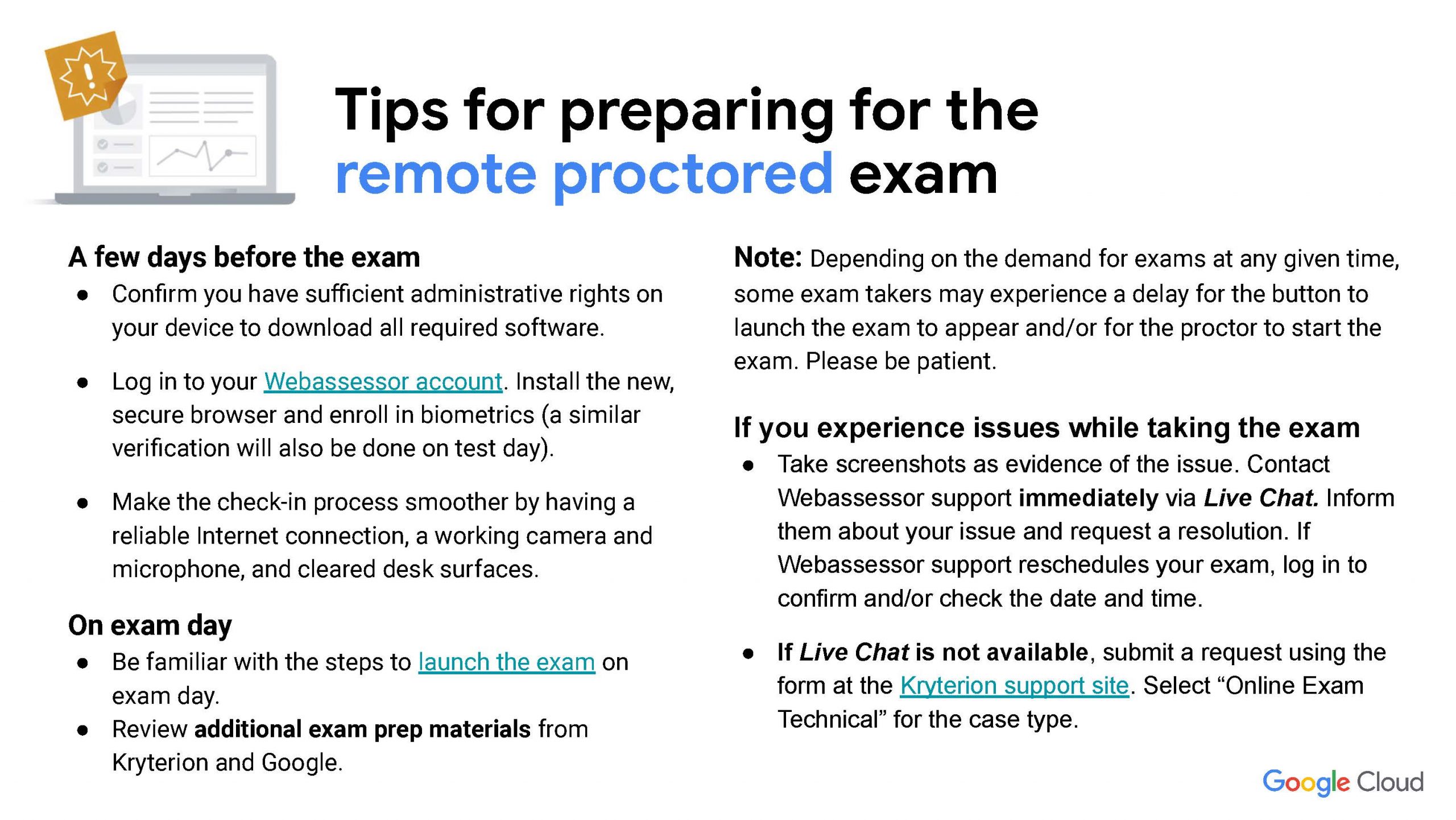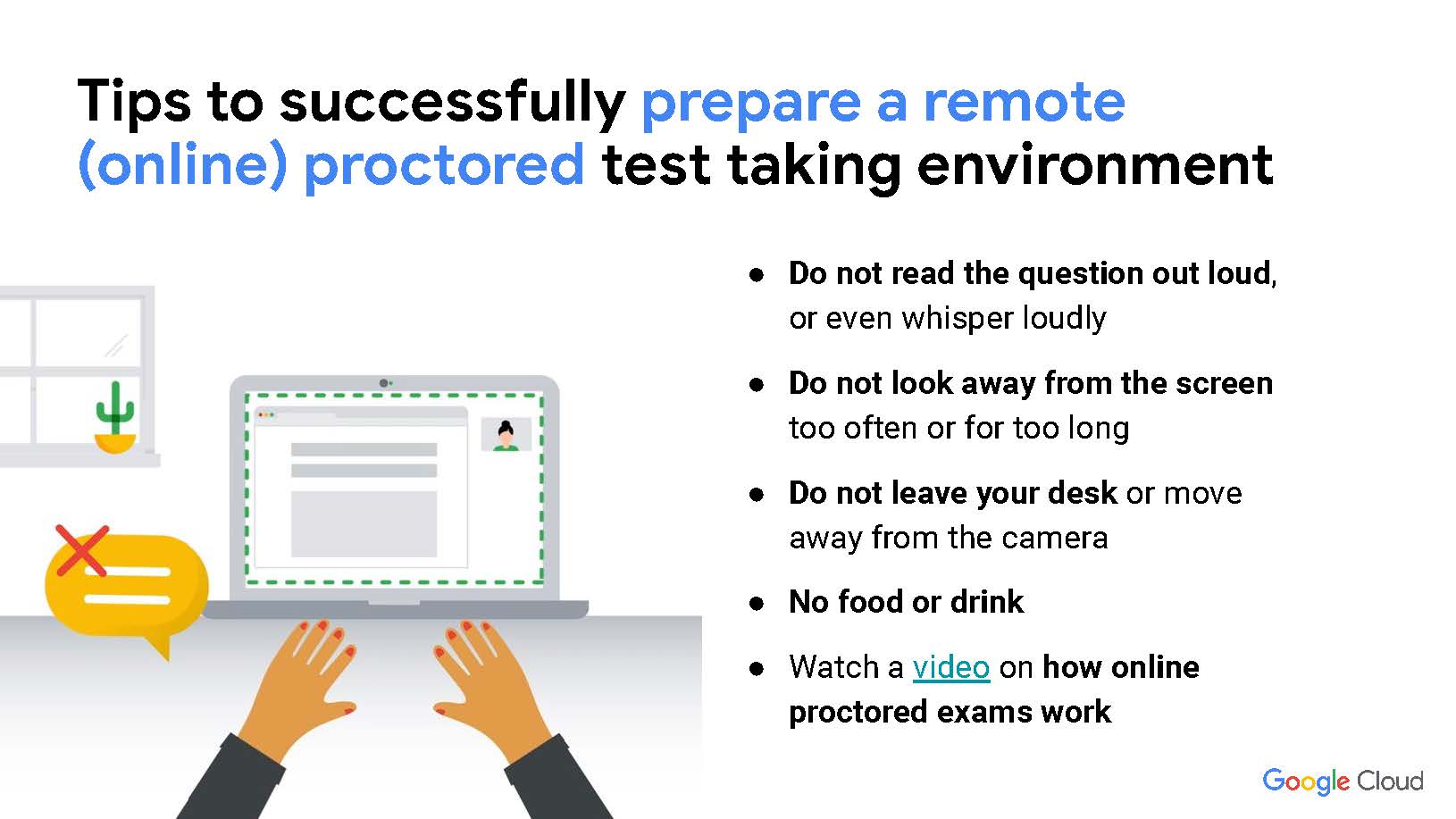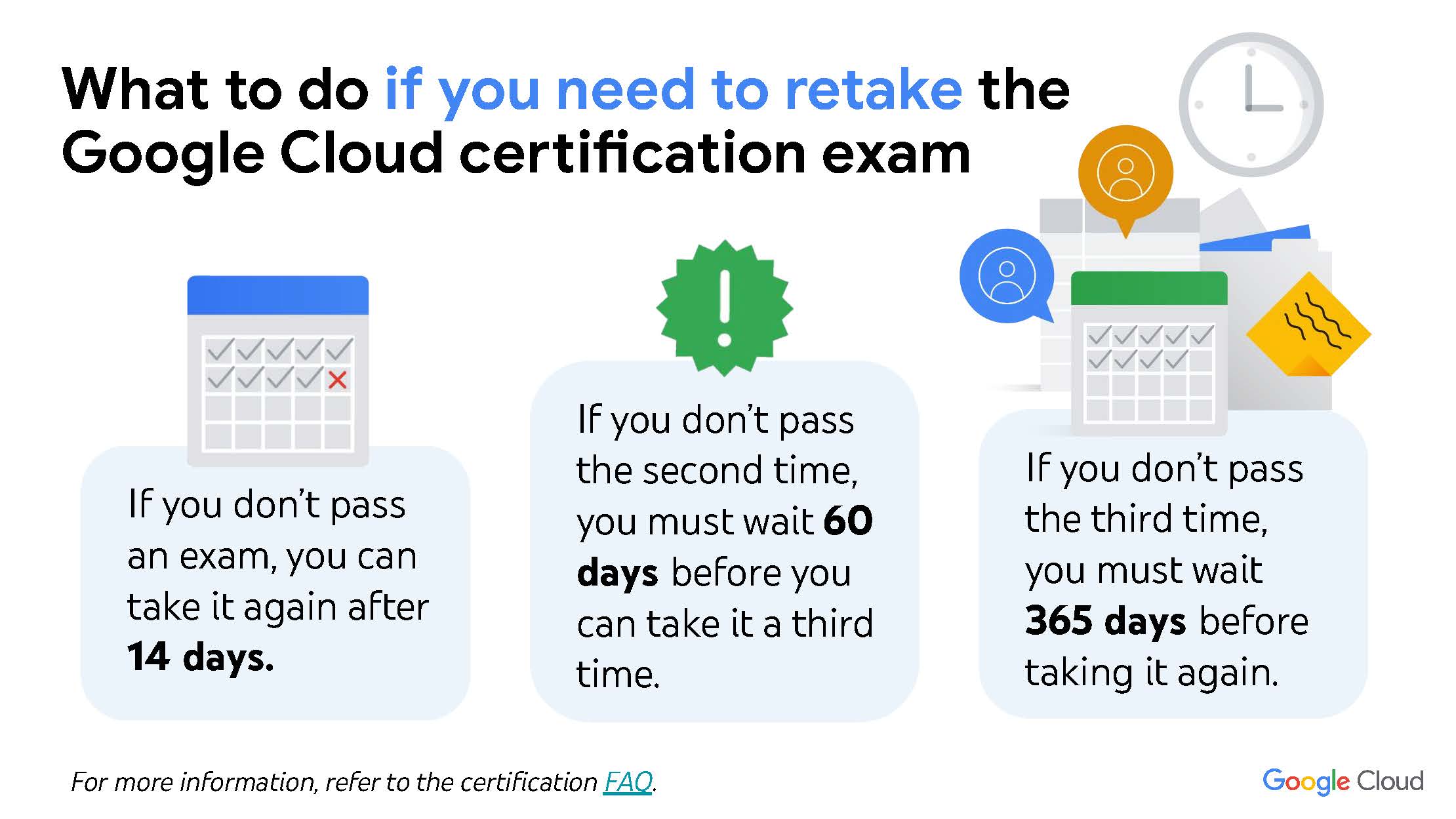Disclaimer: I’ve been so busy working that most of the “What I designed today” posts are going to be a retrospective! I designed this horizontal funnel a few weeks ago. The funnel was used in executive presentations using Google Slides for Google Cloud Partner Learning & Certification. The intent was to illustrate Google Cloud learner journey progress through a 5-stage funnel. I had a difficult time finding a vector or raster graphic for a horizontal funnel, so I drew one in Adobe Illustrator! I actually drew two versions: a horizontal funnel WITH a gray path and one without. Here’s the original .ai file for Adobe Illustrator for you to copy and tweak or a transparent PNG. Not-so-incidentally, this fits standard Google or PowerPoint Slides perfectly.
SEE BELOW the FUNNEL IMAGE for QUICK DESIGN TUTORIAL on how to use PNG files and keep image sizes low in large presentations and documents.
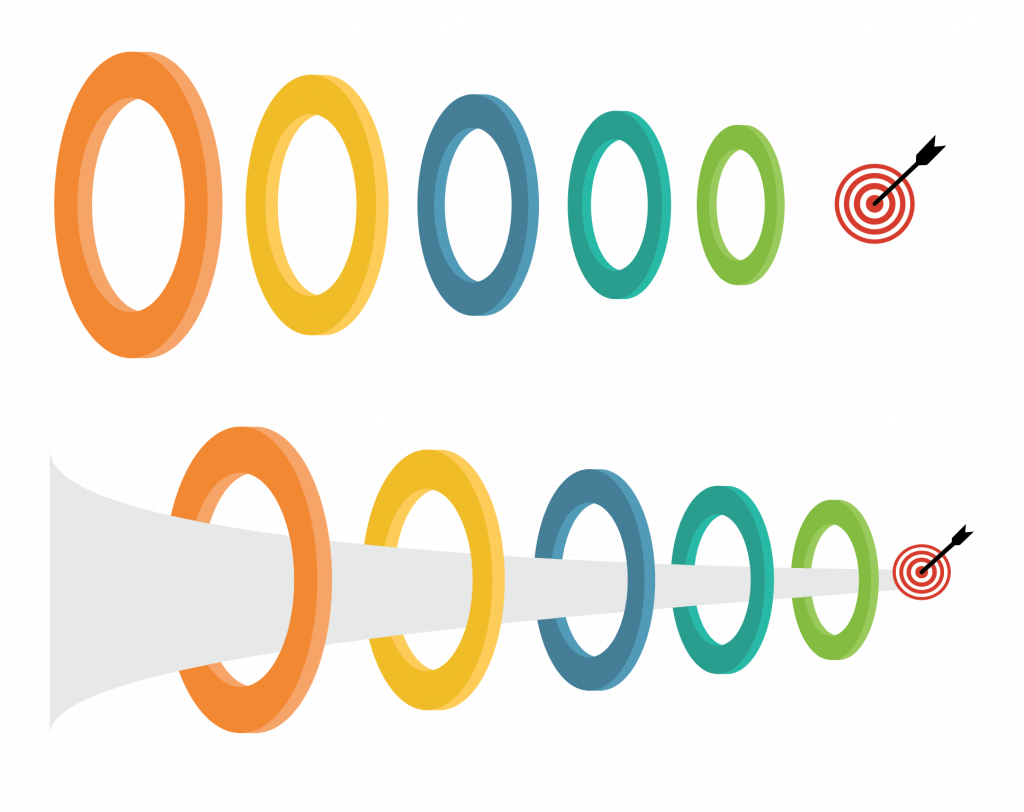
Design tip: place the entire PNG in your file and crop the image to the part you want to use. If you’re working in PowerPoint, you can compress images to what is shown to keep your file size down. Here’s a handy, quick 1-minute video tutorial on how to save space by compressing images in PowerPoint — makes for easy file sharing and space saving files. It was an old tech tip I shared with colleagues in my last role but still applies for those of you who want to keep file sizes down for sharing without using cloud hyperlinks.